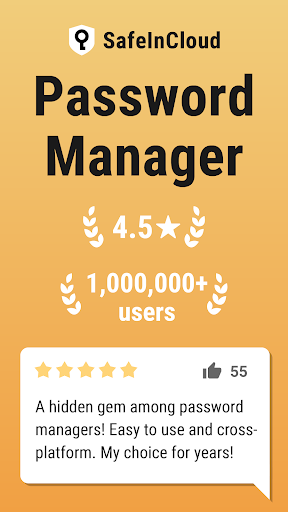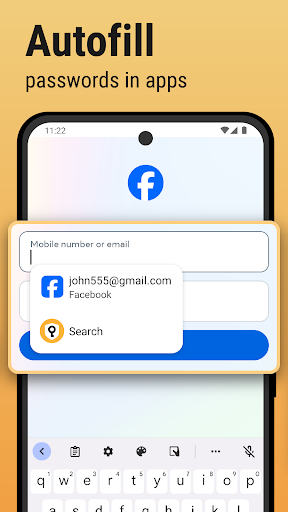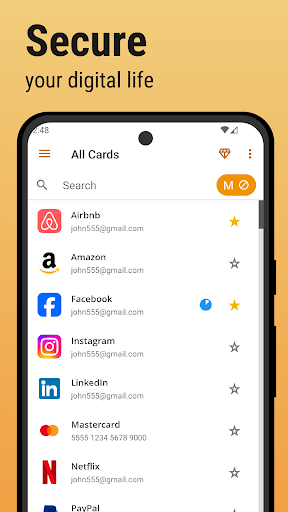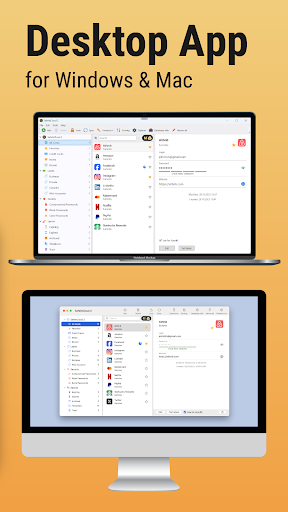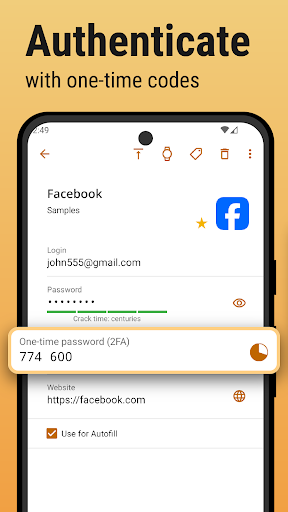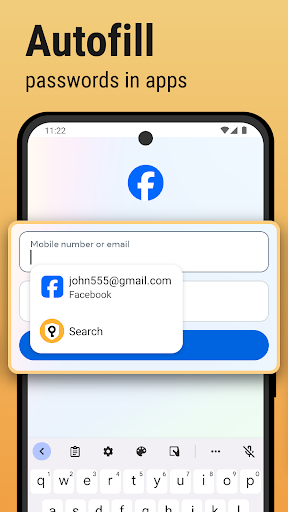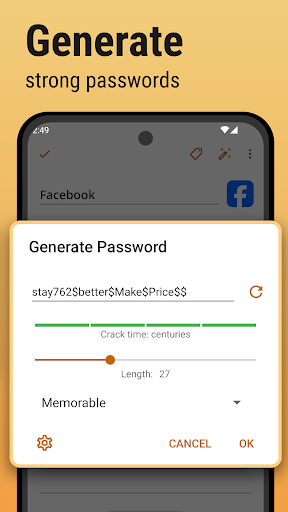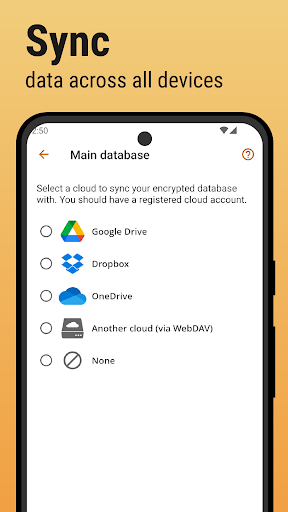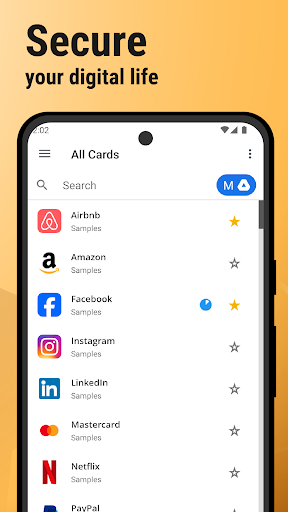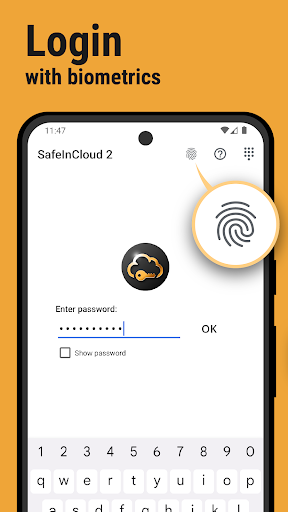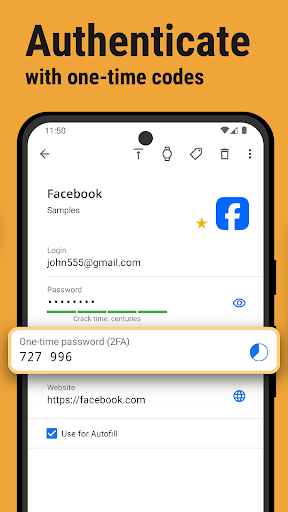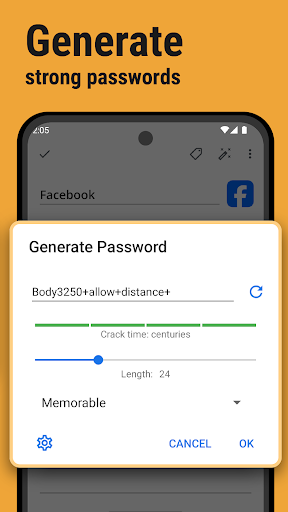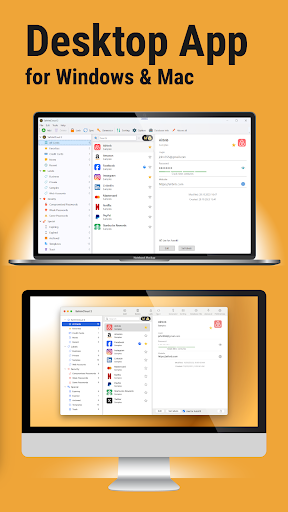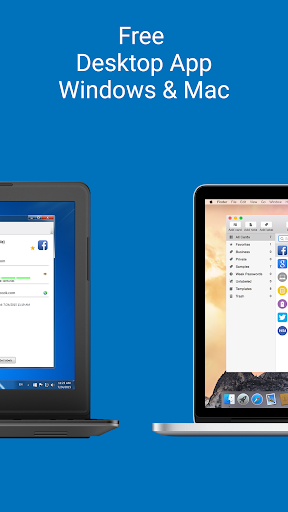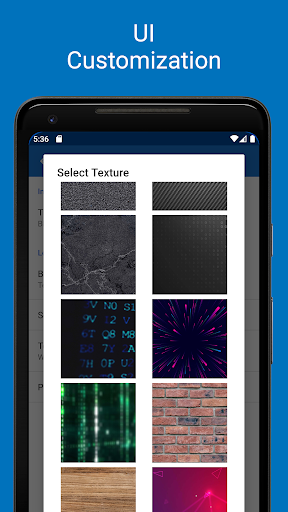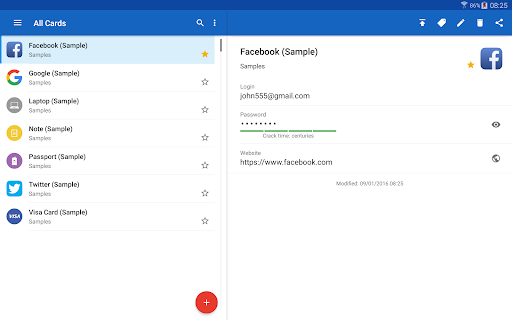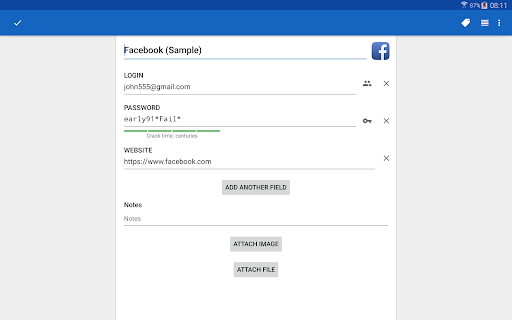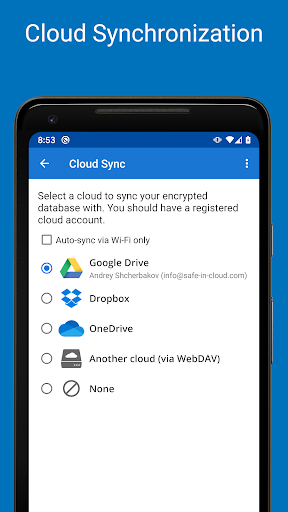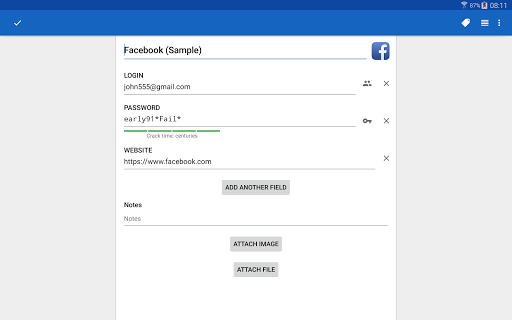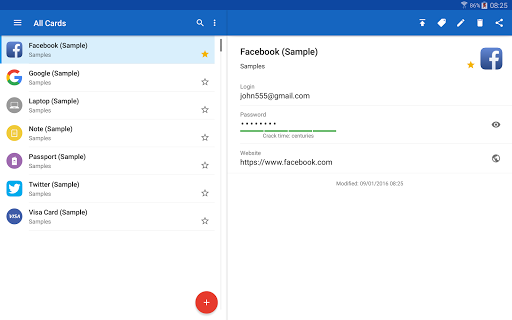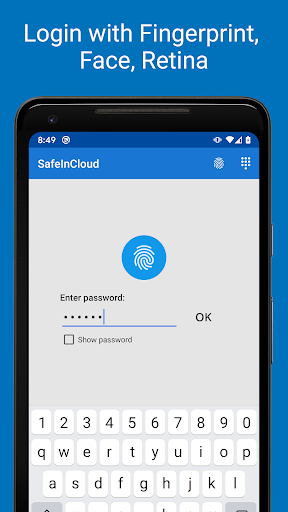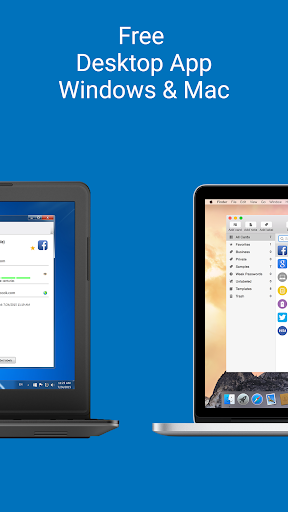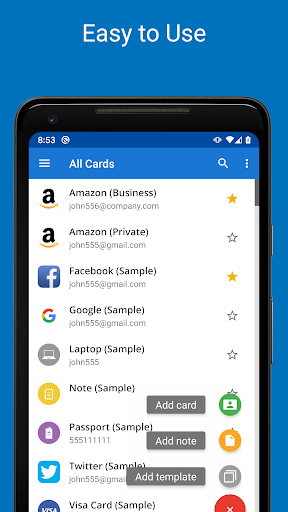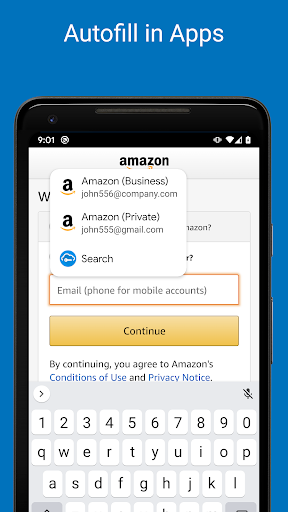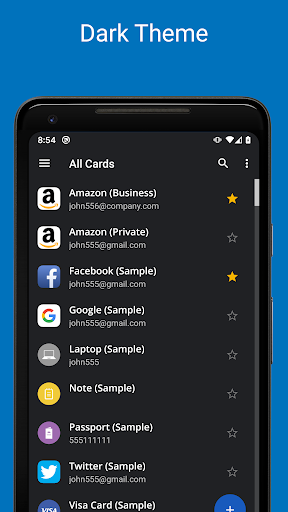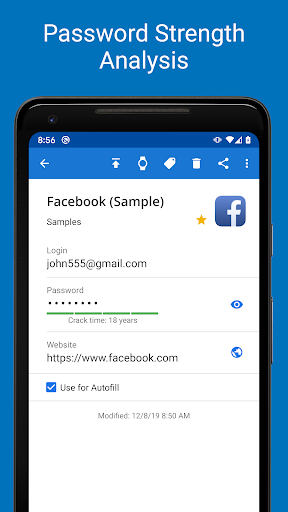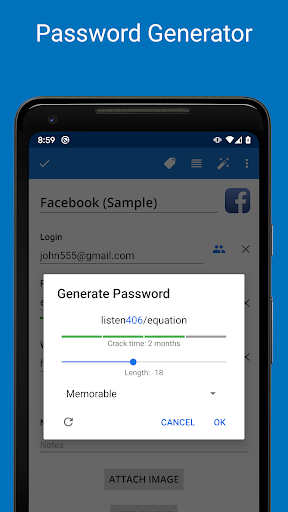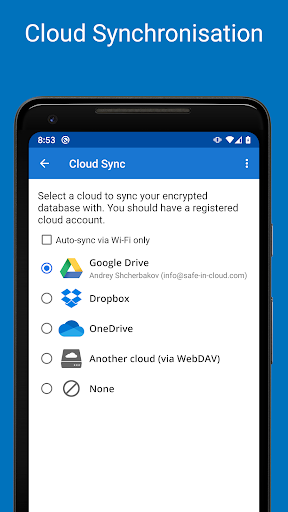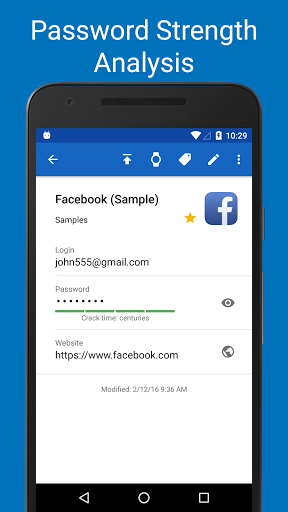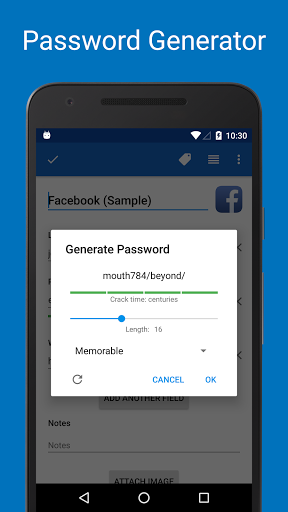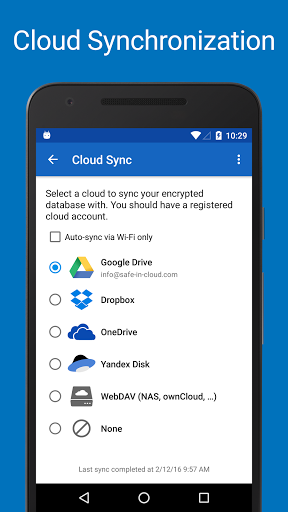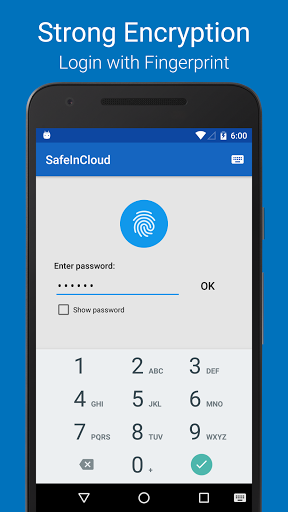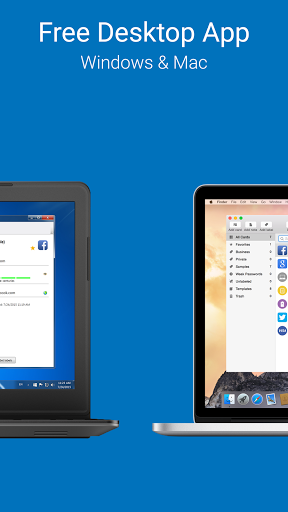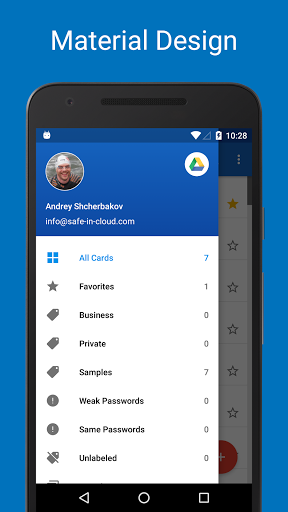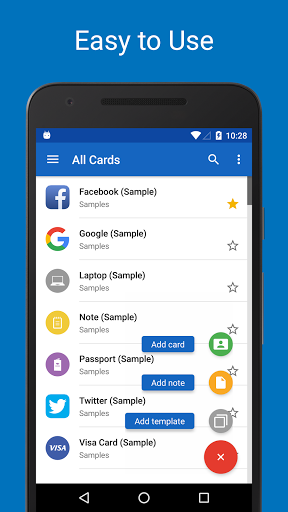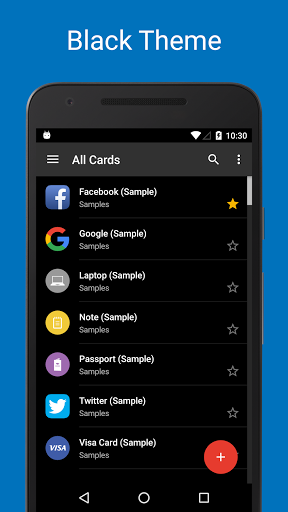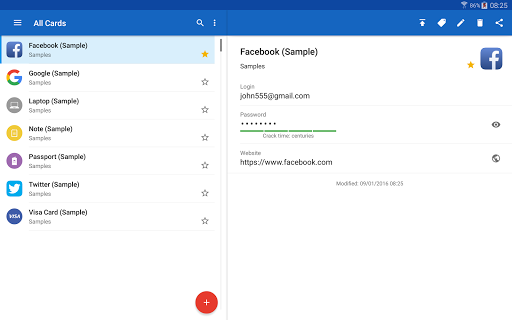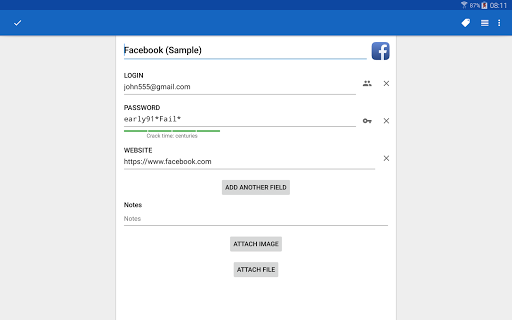◆ Enhanced password generator
◆ Improvements and bug fixes
If you have questions, suggestions or problems, please contact support@safe-in-cloud.com.
◆ Enhanced password generator
◆ Improvements and bug fixes
If you have questions, suggestions or problems, please contact support@safe-in-cloud.com.
◆ Improvements and bug fixes
If you have questions, suggestions or problems, please contact support@safe-in-cloud.com.
◆ Improvements and bug fixes
If you have questions, suggestions or problems, please contact support@safe-in-cloud.com.
◆ Improvements and bug fixes
If you have questions, suggestions or problems, please contact support@safe-in-cloud.com.
◆ New app generation: 2.0
◆ New app name: SafeInCloud 2
◆ New app icon: black
◆ Extra databases
◆ Improvements and bug fixes
If you have questions, suggestions or problems, please contact support@safe-in-cloud.com.
If you like SafeInCloud, please leave a nice review at the store.
◆ New app generation: 2.0
◆ New app name: SafeInCloud 2
◆ New app icon: black
◆ Extra databases
◆ Improvements and bug fixes
If you have questions, suggestions or problems, please contact support@safe-in-cloud.com.
If you like SafeInCloud, please leave a nice review at the store.
◆ Urgent fix for autofill in Chrome browser on Android 13
◆ Fixed connection issue with wear app
◆ Improved QR code scanning
◆ Targeting Android 13
◆ Separate release tracks for the mobile app and for the Wear OS app
◆ Improvements and bug fixes
If you have questions, suggestions or problems, please contact support@safe-in-cloud.com.
If you like SafeInCloud, please leave a nice review at the store.
◆ Urgent fix for autofill in Chrome browser on Android 13
◆ Fixed connection issue with wear app
◆ Improved QR code scanning
◆ Targeting Android 13
◆ Separate release tracks for the mobile app and for the Wear OS app
◆ Improvements and bug fixes
If you have questions, suggestions or problems, please contact support@safe-in-cloud.com.
If you like SafeInCloud, please leave a nice review at the store.
◆ Targeting the latest Google Play Billing Library and Android API level 31
◆ Improvements and bug fixes
If you have questions, suggestions or problems, please contact support@safe-in-cloud.com.
If you like SafeInCloud, please leave a nice review at the store.
◆ Memory usage optimization
◆ Improvements and bug fixes
If you have questions, suggestions or problems, please contact support@safe-in-cloud.com.
If you like SafeInCloud, please leave a nice review at the store.
◆ Improved search UI
◆ Improvements and bug fixes
If you have questions, suggestions or problems, please contact support@safe-in-cloud.com.
If you like SafeInCloud, please leave a nice review at the store.
◆ Improved copy and paste experience for Android 13
◆ Improvements and bug fixes
If you have questions, suggestions or problems, please contact support@safe-in-cloud.com.
If you like SafeInCloud, please leave a nice review at the store.
◆ Setting custom background for Lock screen (via Settings > Appearance)
◆ Improvements and bug fixes
If you have questions, suggestions or problems, please contact support@safe-in-cloud.com.
If you like SafeInCloud, please leave a nice review at the store.
◆ Dropbox authentication using PKCE
◆ Autofill credit cards in Chrome and other browsers and apps (experimental feature)
◆ Improvements and bug fixes
If you have questions, suggestions or problems, please contact support@safe-in-cloud.com.
If you like SafeInCloud, please leave a nice review at the store.
◆ Dropbox authentication using PKCE
◆ Autofill credit cards in Chrome and other browsers and apps (experimental feature)
◆ Improvements and bug fixes
If you have questions, suggestions or problems, please contact support@safe-in-cloud.com.
If you like SafeInCloud, please leave a nice review at the store.
◆ Dropbox authentication using PKCE
◆ Autofill credit cards in Chrome and other browsers and apps (experimental feature)
◆ Improvements and bug fixes
If you have questions, suggestions or problems, please contact support@safe-in-cloud.com.
If you like SafeInCloud, please leave a nice review at the store.
◆ Sorting cards by name, date of creation, modification, size
◆ Automatic backup (see Settings)
◆ Search by label names
◆ Check for compromised passwords using haveibeenpwned.com
◆ Context menu command: Merge selected cards
◆ New labels: Passwords, Credit Cards Notes, Images, Files
◆ Improvements and bug fixes
If you have questions, suggestions or problems, please contact support@safe-in-cloud.com.
If you like SafeInCloud, please leave a nice review at the store.
◆ OneDrive: New API with support for personal, business and school accounts (reconfiguration required)
◆ Use Quick Settings to autofill in Chrome (swipe down from the top of the screen, tap Edit to configure)
◆ Improvements and bug fixes
If you have questions, suggestions or problems, please contact support@safe-in-cloud.com.
If you like SafeInCloud, please leave a nice review at the store.
◆ Updating the user interface in Android 11 style
◆ Improvements and bug fixes
If you have questions, suggestions or problems, please contact support@safe-in-cloud.com.
If you like SafeInCloud, please leave a nice review at the store.
◆ Google Drive: added ability to choose database location
◆ Improvements and bug fixes
If you have questions, suggestions or problems, please contact support@safe-in-cloud.com.
If you like SafeInCloud, please leave a nice review at the store.
◆ Password generator: added the ability to configure password parameters
◆ Password generator: max password length increased to 64
◆ Copying card's title by clicking on it
◆ Improvements and bug fixes
If you have questions, suggestions or problems, please contact support@safe-in-cloud.com.
If you like SafeInCloud, please leave a nice review at the store.
◆ Autofill inside apps from keyboard (requires Android 11 and compatible keyboard, e.g. Gboard)
◆ Security options: Allow screenshots
◆ Improvements and bug fixes
If you have questions, suggestions or problems, please contact support@safe-in-cloud.com.
If you like SafeInCloud, please leave a nice review at the store.
◆ Enhanced Autofill in apps and browsers (reenable it in the settings)
◆ Fingerprint login: 'Hide keyboard' option
◆ Biometric login: 'Unlock with PIN-code' option (Android 10)
◆ Improvements and bug fixes
If you have questions, suggestions or problems, please contact support@safe-in-cloud.com.
If you like SafeInCloud, please leave a nice review at the store.
◆ Enhanced Autofill in apps and browsers (reenable it in the settings)
◆ Fingerprint login: 'Hide keyboard' option
◆ Biometric login: 'Unlock with PIN-code' option (Android 10)
◆ Improvements and bug fixes
If you have questions, suggestions or problems, please contact support@safe-in-cloud.com.
If you like SafeInCloud, please leave a nice review at the store.
◆ Enhanced Autofill in apps and browsers (reenable it in the settings)
◆ Fingerprint login: 'Hide keyboard' option
◆ Biometric login: 'Unlock with PIN-code' option (Android 10)
◆ Improvements and bug fixes
If you have questions, suggestions or problems, please contact support@safe-in-cloud.com.
If you like SafeInCloud, please leave a nice review at the store.
◆ Enhanced Autofill in apps and browsers (reenable it in the settings)
◆ Fingerprint login: 'Hide keyboard' option
◆ Biometric login: 'Unlock with PIN-code' option (Android 10)
◆ Improvements and bug fixes
If you have questions, suggestions or problems, please contact support@safe-in-cloud.com.
If you like SafeInCloud, please leave a nice review at the store.
◆ Enhanced Autofill in apps and browsers
◆ Fingerprint login: 'Hide keyboard' option
◆ Biometric login: 'Unlock with PIN-code' option (Android 10)
◆ Improvements and bug fixes
If you have questions, suggestions or problems, please contact support@safe-in-cloud.com.
If you like SafeInCloud, please leave a nice review at the store.
◆ Autofill: support for Samsung Internet browser
◆ Menu: Help command to access a detailed app manual
◆ Improvements and bug fixes
If you have questions, suggestions or problems, please contact support@safe-in-cloud.com.
If you like SafeInCloud, please leave a nice review at the store.
◆ Autofill: support for Samsung Internet browser
◆ Menu: Help command to access a detailed app manual
◆ Improvements and bug fixes
If you have questions, suggestions or problems, please contact support@safe-in-cloud.com.
If you like SafeInCloud, please leave a nice review at the store.
◆ Autofill: support for Samsung Internet Beta browser
◆ Improvements and bug fixes
If you have questions, suggestions or problems, please contact support@safe-in-cloud.com.
If you like SafeInCloud, please leave a nice review at the store.
◆ Preferences: System Theme - a theme that matches the system setting Dark Theme (Android 10)
◆ Improvements and bug fixes
If you have questions, suggestions or problems, please contact support@safe-in-cloud.com.
If you like SafeInCloud, please leave a nice review at the store.
◆ Preferences: System Theme - a theme that matches the system setting Dark Theme (Android 10)
◆ Improvements and bug fixes
If you have questions, suggestions or problems, please contact support@safe-in-cloud.com.
If you like SafeInCloud, please leave a nice review at the store.
◆ Preferences: System Theme - a theme that matches the system setting Dark Theme (Android 10)
◆ Improvements and bug fixes
If you have questions, suggestions or problems, please contact support@safe-in-cloud.com.
If you like SafeInCloud, please leave a nice review at the store.
◆ Optimization for Android 10
◆ Improvements and bug fixes
If you have questions, suggestions or problems, please contact support@safe-in-cloud.com.
If you like SafeInCloud, please leave a nice review at the store.
◆ Optimization for Android 10
◆ Improvements and bug fixes
If you have questions, suggestions or problems, please contact support@safe-in-cloud.com.
If you like SafeInCloud, please leave a nice review at the store.
◆ Preferences: Red theme
◆ Improvements and bug fixes
If you have questions, suggestions or problems, please contact support@safe-in-cloud.com.
If you like SafeInCloud, please leave a nice review at the store.
◆ New application icon
◆ Improvements and bug fixes
PS. If you have questions, suggestions or problems, please contact support@safe-in-cloud.com.
PPS. If you like SafeInCloud, please leave a nice review at the store.
◆ Application size and memory usage optimization
◆ Faster login and search
◆ Support for Pixel 4 face unlock (select Default biometric method in the app's Security settings)
◆ Improvements and bug fixes
PS. If you have questions, suggestions or problems, please contact support@safe-in-cloud.com.
PPS. If you like SafeInCloud, please leave a nice review at the store.
◆ Application size and memory usage optimization
◆ Faster login and search
◆ Support for Pixel 4 face unlock (select Default biometric method in the app's Security settings)
◆ Improvements and bug fixes
PS. If you have questions, suggestions or problems, please contact support@safe-in-cloud.com.
PPS. If you like SafeInCloud, please leave a nice review at the store.
◆ New labels: Recent, Archived
◆ Quick Access Panel for All cards, Favorites Recent, or Search
◆ View attached files
◆ New options: Favorites at top, Search through passwords, Activate search at login
◆ Biometric login method option (Android 9 only)
◆ Presets for sync with many clouds via WebDAV: WEB.DE, Nextcloud, ownCloud, Mail.RU, ...
◆ Yandex.Disk sync via WebDAV (reconfiguration required)
If you have questions, suggestions or problems, please contact support@safe-in-cloud.com.
◆ New labels: Recent, Archived
◆ Quick Access Panel for All cards, Favorites Recent, or Search
◆ View attached files
◆ New options: Favorites at top, Search through passwords, Activate search at login
◆ Biometric login method option (Android 9 only)
◆ Presets for sync with many clouds via WebDAV: WEB.DE, Nextcloud, ownCloud, Mail.RU, ...
◆ Yandex.Disk sync via WebDAV (reconfiguration required)
If you have questions, suggestions or problems, please contact support@safe-in-cloud.com.
◆ New Recent and Archived labels
◆ Quick Access Panel for All cards, Favorites Recent, or Search
◆ View attached files
◆ New options: Favorites at top, Search through passwords, Activate search at login
◆ Biometric login method option (Android 9 only)
◆ Presets for sync with many clouds via WebDAV: Box.com, WEB.DE, Nextcloud, ownCloud, Mail.RU, ...
◆ Yandex.Disk sync via WebDAV (reconfiguration required)
If you have questions, suggestions or problems, please contact support@safe-in-cloud.com.
◆ "Use for Autofill" check box in each card
◆ Autofill attributes for every card field like "User name" or "Password" (can be modified in the Edit Card view)
◆ Better Autofill in apps and browsers
◆ Improvements and bug fixes
If you have questions, suggestions or problems, please contact support@safe-in-cloud.com.
◆ Permissions to access files and contacts are requested only at the moment, when the app needs them, not in advance
◆ Improvements and bug fixes
If you have questions, suggestions or problems, please contact support@safe-in-cloud.com.
◆ Updated Material UI
◆ Updated themes: Light, Dark, Black, and Blue
◆ Improvements and bug fixes
If you have questions, suggestions or problems, please contact support@safe-in-cloud.com.
◆ Updated Material UI
◆ Updated themes: Light, Dark, Black, and Blue
◆ Improvements and bug fixes
If you have questions, suggestions or problems, please contact support@safe-in-cloud.com.
◆ Updated Material UI
◆ Updated themes: Light, Dark, Black, and Blue
◆ Improvements and bug fixes
If you have questions, suggestions or problems, please contact support@safe-in-cloud.com.
◆ Updated Material UI
◆ Updated themes: Light, Dark, Black, and Blue
◆ Improvements and bug fixes
If you have questions, suggestions or problems, please contact support@safe-in-cloud.com.
◆ Updated Material UI
◆ Updated themes: Light, Dark, Black, and Blue
◆ Improvements and bug fixes
If you have questions, suggestions or problems, please contact support@safe-in-cloud.com.
◆ Updated Material UI
◆ Updated themes: Light, Dark, Black, and Blue
◆ Improvements and bug fixes
If you have questions, suggestions or problems, please contact support@safe-in-cloud.com.
◆ Enhanced Autofill in Apps: works better + works in some browsers (Firefox Focus, Opera Mini, DuckDuckGo)
◆ Enhanced Autofill in Chrome: works not just in Chrome, but also in Opera, Brave, and Microsoft Edge browsers
◆ Improvements and bug fixes
If you have questions, suggestions or problems, please contact support@safe-in-cloud.com.
◆ Enhanced Autofill in Apps: works better + works in some browsers (Firefox Focus, Opera Mini, DuckDuckGo)
◆ Enhanced Autofill in Chrome: works not just in Chrome, but also in Opera, Brave, and Microsoft Edge browsers
◆ Improvements and bug fixes
If you have questions, suggestions or problems, please contact support@safe-in-cloud.com.
◆ Enhanced user interface for purchasing Pro features (Family or Individual Pro versions)
◆ Bug fixes
If you have questions, suggestions or problems, please contact support@safe-in-cloud.com.
◆ New OneDrive connectivity API (requires app update and reauthentication on all your devices and computers)
◆ New OneDrive cloud database location: OneDrive/Apps/SafeInCloud Password Manager/SafeInCloud.db
◆ Bug fixes
If you have questions, suggestions or problems, please contact support@safe-in-cloud.com.
◆ Global search option (enabled by default)
◆ Require password every 5 days to prevent forgetting it while using Fingerprint login (can be disabled)
◆ Use Google's favicon service for getting website icons
◆ Bug fixes
If you have questions, suggestions or problems, please contact support@safe-in-cloud.com.
◆ Global search option (enabled by default)
◆ Require password every 5 days to prevent forgetting it while using Fingerprint login (can be disabled)
◆ Use Google's favicon service for getting website icons
◆ Bug fixes
If you have questions, suggestions or problems, please contact support@safe-in-cloud.com.
◆ Copy to Notification Panel: support for one-time passwords
◆ Autofill in apps/Chrome/built-in browser: support for one-time passwords
◆ Bug fixes
If you have questions, suggestions or problems, please contact support@safe-in-cloud.com.
◆ Warning of expiring cards◆ New labels: Expiring, Expired◆ New field type: Expiry◆ New symbols: RuPay, rupee◆ Deprecated sync with Yandex Disk◆ Bug fixesIf you have questions, suggestions or problems, please contact support@safe-in-cloud.com.
◆ Restore default templates◆ Android 8.1 support◆ Adaptive app icon◆ Improved Backup/Restore UI◆ Localization updates◆ Bug fixesIf you have questions, suggestions or problems, please contact support@safe-in-cloud.com.
◆ Restore default templates◆ Android 8.1 support◆ Adaptive app icon◆ Improved Backup/Restore UI◆ Localization updates◆ Bug fixesIf you have questions, suggestions or problems, please contact support@safe-in-cloud.com.
◆ Restore default templates◆ Android 8.1 support◆ Adaptive app icon◆ Improved Backup/Restore UI◆ Localization updates◆ Bug fixesIf you have questions, suggestions or problems, please contact support@safe-in-cloud.com.
◆ Android 8.1 support◆ Adaptive app icon◆ Improved Backup/Restore UI◆ Localization updates◆ Bug fixesIf you have questions, suggestions or problems, please contact support@safe-in-cloud.com.
◆ Android 8.1 support◆ Adaptive app icon◆ Improved Backup/Restore UI◆ Localization updates◆ Bug fixesIf you have questions, suggestions or problems, please contact support@safe-in-cloud.com.
◆ Label: Pin to top◆ Label: Color◆ Preferences: Open label list at login◆ Preferences: Card's subtitle (Labels or Login)◆ Preferences: Hide passwords◆ Card: Save as template◆ Card: Highlighted digits in passwords◆ Bug fixesIf you have questions, suggestions or problems, please contact support@safe-in-cloud.com.
◆ Autofill in apps on Android 8 (enable it in the app's Settings)◆ Default Label option in the app's Preferences◆ Bug fixesIf you have questions, suggestions or problems, please contact support@safe-in-cloud.com.
◆ Android Wear 2.0 support◆ Circular card list in Wear app◆ 8-digit One-time passwords◆ Bug fixesIf you have questions, suggestions or problems, please contact support@safe-in-cloud.com.